Employees need to complete three distinct things annually to say they have 'received HIPAA training'
Those three things are:
HIPAA Training (A video with a simple quiz)
Security Training (Also a video with a simple quiz)
Attestation to HIPAA compliant policies
Check Training Progress
It makes plenty of sense to check employee training progress at some point. You'll need to verify everyone is done with their training before moving toward starting your Assessment.
But how do we do that?
Great question! First, please navigate to People. Once on the People page, select all by clicking on the checkbox that is seen above everyone's names. After selecting the people whose training progress you'd like to view via the check box that corresponds with their name, you will want to look above any given category of training. Above each respective category sits a symbol which looks like a blue bell. Give this a click in order to send the selected staff members a reminder to complete the items you noticed were incomplete under their profile.
*Pro Tip: The blue bell symbol for sending reminders can only appear when users are selected via check box.
If you don't see the blue bell symbol when visiting this page and trying to send reminders, it means you skipped a step and did not select the users via check box.
It also means no reminder(s) have been sent!
Check out the video below:
It is an explanation of how to check the status of an employee's training within Accountable.
Admins of Accountable have the ability to track the progress of their staff's training at any given time.
You can check this by going to the left hand side menu and selecting the option for people.
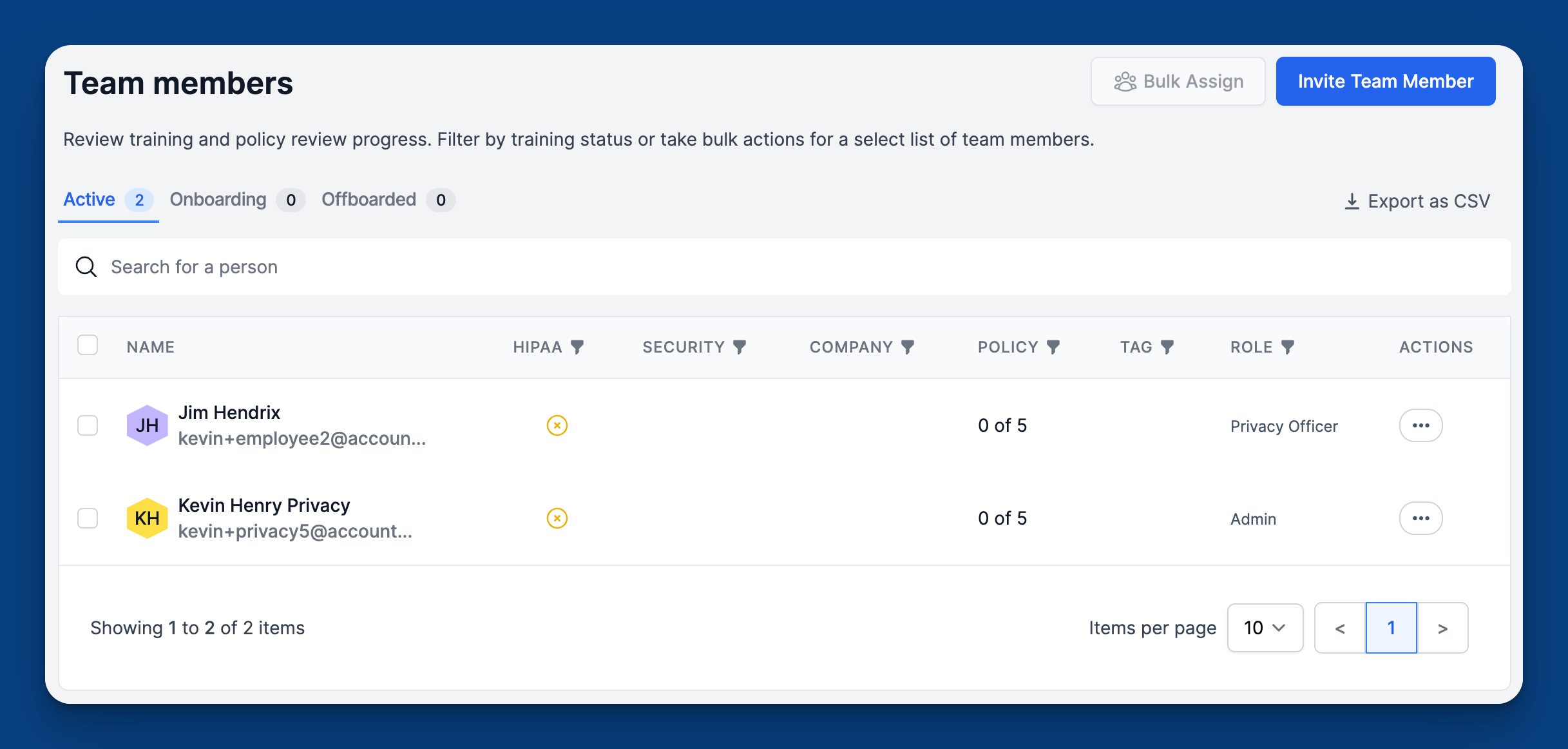
On the screen that follows you will see either a green check mark or a yellow X next to a person's name and under any specific training.
The green check means that this training item was completed in the last 365 days and the user is current.
The yellow X indicates delinquency on this specific training item. The yellow X means that this particular training has not been completed within the last 365 days as required.
* Pro tip- you can select the checkbox next to the name of any user you have found to be delinquent on XYZ trading item. Only after clicking this checkbox, will you see more options appear along the same line horizontally on screen.
You are looking for the Bell like symbol next to the name of the training you wish to remind the user about.
When you click the Bell, you receive a final confirmation prompt and when you hit okay, a reminder is sent via email to any user that you need to remind to complete training.
📚 Accountable Knowledge Base Home
📙 Check out more useful articles on our HIPAA Compliance Process, like this one on How to Invite your Team into Accountable
❓If you still have questions please email us! We are happy to help!

.png?width=88&height=88&name=downloads.intercomcdn.comiogz809w114048355448066d61db592e6ca89af2bc5bd21Accountable%2Bhex%2Blogo%2Bgrey%2Bgradient%2B(88%2B%C3%97%2B88%2Bpx).png)