In this article we will discuss how to provide your employees with basic Accountable access to complete their annual training.
But First! ... A quick video to show you how to add users:
At some point prior to publication of your policies for staff at a station and training, do be sure to add your staff into accountable!
To do so, please look to your left-hand side for the option labeled People.

Once landing on the screen featured in the picture below, you will look to your upper right for a blue button that says invite team member.
Upon clicking invite team member, a big white box will appear.
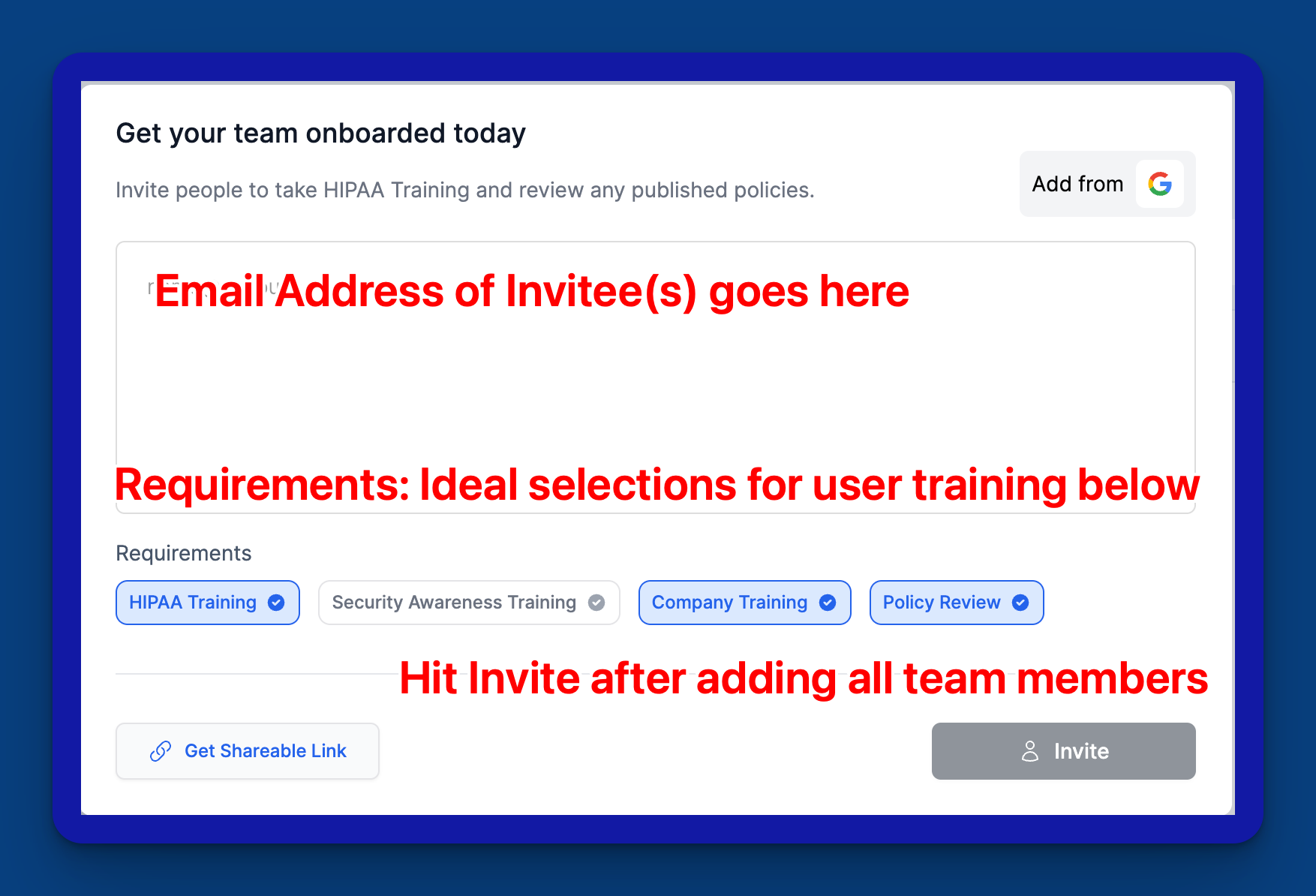
In the middle portion of this window, you can input your staff 's email addresses, set up the requirements, (potentially) tag them so they train to a certain curriculum you set up, hit invite and you will be able to send them a log-in invitation from our application.
*Pro Tip - There are a few cool things in the window above that are not explained in the picture.
-
To your upper-right, you will notice that you can perform a bulk invite by adding your Google contacts.
-
To your bottom-left, you will notice a button labeled 'Get Shareable Link'. Clicking this button copies a special URL to your clipboard, enabling you to paste and send an invite straight to a person in an app like Slack.
✅ Check out more useful articles from the HIPAA Compliance Process category of the Knowledge Base. For ex. - We have this one here on Utilizing Accountable's Templated policy and procedure documents.
❓Please never hesitate to contact the Accountable Support Team with questions or concerns. It is our pleasure to help you out!

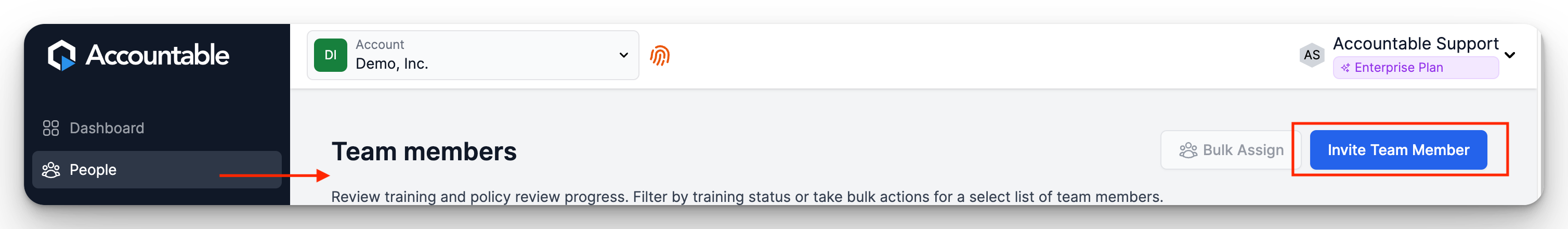
.png?width=88&height=88&name=downloads.intercomcdn.comiogz809w114048355448066d61db592e6ca89af2bc5bd21Accountable%2Bhex%2Blogo%2Bgrey%2Bgradient%2B(88%2B%C3%97%2B88%2Bpx).png)